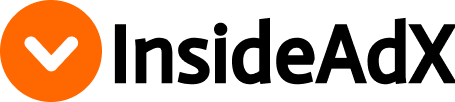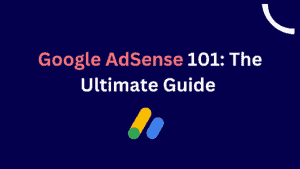In the last few years, Google AdSense has emerged as a gateway to online earnings by hosting advertisements. With Google AdSense, you have the freedom to choose your content niche and let AdSense handle the monetization aspect. Moreover, the versatility of AdSense allows you to extend its reach across multiple websites.
While AdSense embodies simplicity, there are crucial insights to grasp before diving into content creation. Your site needs approval before the monetization journey kicks off, and potential stumbling blocks include rejections for duplicate content or violations of AdSense program policies.
In this comprehensive guide, we’ll show you how to set up and optimise Google Adsense for maximum revenue and tips to avoid common mistakes.
Everything You need to know before starting with Adsense:
Google AdSense is an advertising program that allows website owners to earn money by displaying ads on their website. These ads are targeted towards the specific audience that visits the website, and the website owner earns a portion of the revenue generated by these ads.
AdSense is a great way for website owners to monetise their website, as it is simple to set up and easy to use. One of the most important aspect of AdSense is that it is a pay-per-click (PPC) advertising program. The keywords used in the ads and on the website play a crucial role in determining the cost per click (CPC) and the revenue generated.
Google assumes the heavy lifting—curating, maintaining, and sorting ads—leaving you with the task of signing up for AdSense and carving out ad spaces on your website. Your ad spaces then enter an auction, with the highest bidder securing those coveted placements through the AdSense machinery.
Setting up Google AdSense:
To get started with AdSense, the first step is to create a Google account. If you already have a Gmail account, you can use that to sign in to AdSense. The application process is straightforward, and it requires basic information about your website such as its URL. You can follow these easy steps to create an AdSense account:
- Visit https://www.google.com/adsense/start.
- Click on Get started.
- Sign in to your Google Account.
- Enter the URL of the site that you want to show ads on. (You can also click on I don’t have a site yet if you don’t have a site at the moment).
- Fill up the required information and choose your payment country or territory.
- Review and accept the AdSense terms and conditions.
- Click Start using AdSense and you are now done with creating your AdSense account.
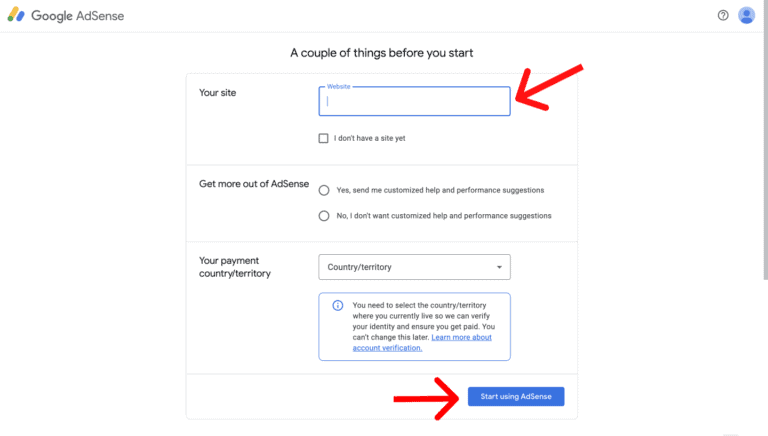
According to google, it usually takes them 2-3 days to somewhere around 2-3 weeks to approve your Google Adsense account application. Once your application is approved, you will be given a code to place on your website.
This code will display the ads on your website. It is important to place the code in the right location as mentioned in the instructions provided with the code, as this will determine how well the ads will perform.

Optimising AdSense:
Once you have AdSense set up on your website, it’s important to optimise it to make sure you are earning the most revenue possible. One of the ways to do this is by choosing the right ad formats.
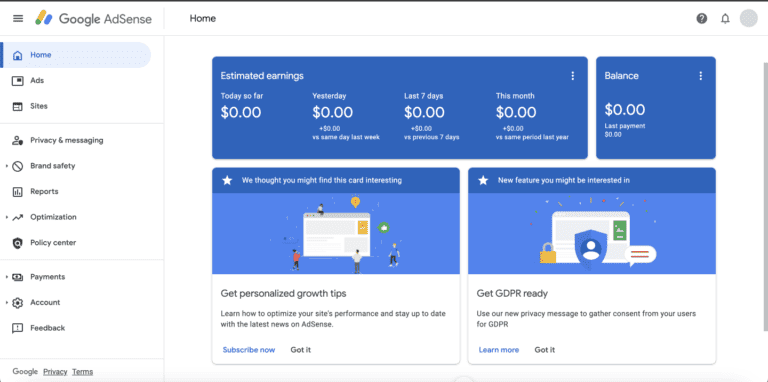
AdSense offers a variety of ad formats such as text, display, and link units. Each ad format has its own strengths and weaknesses, and it’s important to choose the right one that will perform well on your website. The placement of ads is also important. AdSense allows you to place ads in different locations on your website, and it’s important to choose the right location that will generate the most revenue.
Another way to optimise AdSense is by targeting the right audience. AdSense allows you to target specific demographics such as age, gender, and location. By targeting the right audience, you can ensure that the ads displayed on your website are more likely to be clicked on, which will in turn generate more revenue.
You can read this official google article to ” best format your website for AdSense ads”.
Pro tip- To maximise the revenue generated by Google AdSense use high CPC keywords, and place them strategically on the website.
Earning money with AdSense:
Once you have AdSense set up and optimised, it’s time to start earning money. AdSense revenue is generated when a user clicks on one of the ads displayed on your website. The amount of money you earn per click will vary depending on the advertiser and the keywords that are being targeted.
Now the obvious one, to increase your AdSense earnings, it’s important to have a large number of visitors to your website. The more visitors you have, the more opportunities there are for people to click on the ads.
Additionally, it’s important to make sure your website is user-friendly, as this will encourage people to stay longer and click on more ads. It’s also important to avoid common mistakes such as click fraud or placing too many ads on your website, as this can result in your account being suspended.
To increase the earning potential with Google AdSense it is important to use high CPC and high traffic keywords, as they have a higher earning potential.
AdSense also allows you to track your earnings and performance, so you can see how your ads are performing and make adjustments as needed. This feature allows you to monitor your earnings and make changes to optimise your ads for even better performance.
AdSense Fact: Did you know that you can get AdSense approval without writing blog posts?
AdSense Policies to Follow:
Google AdSense also has strict policies in place to ensure that the program is used in an appropriate and ethical manner. These policies include guidelines on click fraud, misleading ad content, and prohibited content. Violations of these policies can result in your AdSense account suspension or termination.
Therefore, it’s important to familiarise yourself with the AdSense policies and make sure that you are adhering to them. Additionally, it’s important to be aware of the terms and conditions of the program, and ensure that you are not violating any of them.
Refer to this Google article for all Policies on AdSense.
Google AdSense vs Google AdX
It’s not uncommon for publishers to confused between the different advertising programs offered by Google, especially between Google AdX vs AdSense. Google AdSense and Google AdX (Ad Exchange) are both advertising services provided by Google, but they cater to different needs and audiences.
AdSense is ideally suited for website owners who want to earn revenue by displaying Google ads on their sites. It’s easy to use, making it a popular choice for small to medium-sized publishers.
On the other hand, Google AdX is a programmatic platform that allows publishers to sell their digital inventory to a wide range of advertisers. It’s typically used by large publishers who have a significant amount of inventory to sell. AdX provides more control over ad placements and potentially higher revenues, but it requires more technical expertise to manage effectively.
You can learn more about the difference between Google Adsense and AdX here.
Summary:
In conclusion, Google AdSense is a great way for website owners to monetise their website. It is simple to set up and easy to use, and by optimising it, you can ensure that you are earning the most money possible.
It’s important to remember to choose the right ad formats, place the ads in the right location, and target the right audience. Additionally, it’s important to include relevant keywords in your website’s content and meta tags, to ensure that your website is visible to the right audience, and drive more traffic to it.
With AdSense, you can turn your website into a profitable venture, and start earning money online.
Still have some questions about setting up and optimising your AdSense account? Ask us out in the comment section below.