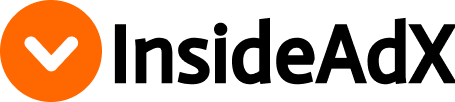Have you just started with SEO or digital marketing and found out that there’s a Robot.txt file that effects SEO? You are not alone. Most people don’t know what it is.
A robot.txt file is an important tool for controlling how search engines access and index a website. With the right use of robots.txt, you can maintain control over which pages are visible to search engine crawlers and protect your site from being unintentionally spidered by unwanted bots.
This file, often overlooked, plays a crucial role in controlling how search engines index and crawl your website
Let’s see what a Robot.txt file is and how it effects SEO.
What is a Robot.txt File?
A robot.txt file is a text file which helps search engines like Google to understand how to crawl and index your website. It can be used to tell search engine crawlers what parts of your website they can access, and which they should ignore.
This file is not mandatory, and it doesn’t prevent search engines from crawling your website; however, it’s an excellent way to control the flow of search engine bots on your website.

The robots.txt file contains a list of instructions that search engine bots follow to crawl your website. The file instructs bots on which pages they should access, which they should not, and how often they should come back to check for updates.
This file is simple to create, but understanding its purpose is essential for controlling the way search engines access your site, as well as protecting it from being crawled by unwanted bots.
How do I Create a Robot.txt File?
Now that you know what a robots.txt file is and how it can be useful for your website, let’s look at how to create an effective robots.txt file.
Creating a robots.txt file requires almost no technical knowledge and it is instead a straightforward process. You can create one yourself by using a text editor like Notepad or TextEdit, and then save it as a robots.txt file.
Alternatively, you can use an online generator to create a robots.txt file. There are several free tools available online that can help you create a robots.txt file.
The robots.txt file is a plain text file, and it must be named “robots.txt.” It should be placed in the root directory of your website, which is the main folder that contains all of the files and folders for your site.
The syntax of a robots.txt file is straightforward. It consists of two parts: the user-agent and the directive. The user-agent specifies which search engine bot the instruction applies to, and the directive specifies the instruction. Here is an example:
User-agent: Googlebot Disallow: /admin/In this example, the user-agent is “Googlebot,” and the directive is “Disallow.” The “Disallow” directive tells the Googlebot not to crawl the “/admin/” directory on the website. You can also add more than one instruction to the file.

Follow these step by step process to make a Robots.txt file if you decide to do it manually by yourself.
Step 1: Open a plain text editor such as Notepad, Sublime Text, or TextEdit.
Step 2: Add the following code to the file:
User-agent: [user-agent name] Disallow: [URL string not to be crawled]Step 3: Add another User-agent line and another Disallow line for each user agent you want to block or set directives for.
Step 4: Save the file as “robots.txt”
Step 5: Upload the file to the root directory of your website using an FTP client or cPanel.
Step 6: Test the robots.txt file by using the Google Search Console’s robots.txt Tester tool.
Now let’s look at where you should put this file after you have successfully created it following these methods mentioned here.
What Should I Put in a Robot.txt File?
Before you start building a robot.txt file, it’s important to understand which parts of your website you’d like to exclude from search engine indexing.
Generally, there are two main types of information you can include in this file: directories and URLs that should be excluded from indexing, as well as crawling rules for specific bots or services.
For example, if you have certain pages that contain sensitive information, such as passwords or private customer data, you should list these in the robot.txt file so that search engine crawlers don’t access them.
How Can I Check if my Robot.txt is Working as Expected?
Once you’ve finished assembling your robot.txt file, you want to make sure that it’s working properly.
The easiest way to check this is by using the Google Search Console. All you need to do is log into your account and then click on ‘Crawl’, followed by ‘Robots.txt Tester’. From here, you can view the contents of your robots.txt file in the right-hand column and run a test by typing a URL into the box below.
This will show you if the search engine crawler has been able to successfully access that page or not – allowing you to troubleshoot any issues before they become bigger problems on your website.
How to Use a Robots.txt file in SEO?
Using a robots.txt file is an important aspect of SEO because it allows website owners and webmasters to control which pages and directories of their website are crawled and indexed by search engines.
Here are some ways you can use the robots.txt file to improve your website’s search engine visibility:
1. Block Duplicate Content
If you have duplicate content on your website, you can use the robots.txt file to block search engine bots from crawling and indexing the duplicate pages. This will prevent the search engines from penalising your website for duplicate content.
2. Block Private or Confidential Pages
You can use the robots.txt file to block search engine bots from crawling and indexing private or confidential pages on your website. This will prevent sensitive information from appearing in search engine results.
3. Improve Crawling Efficiency
By blocking search engine bots from accessing irrelevant pages on your website, you can improve the efficiency of the crawling process. This will help search engine bots focus on the most important pages on your website, which can improve your website’s search engine visibility.
4. Prioritise Pages
You can also use the “Crawl-delay” directive to tell search engine bots how often they should crawl your website. This can help prioritise the most important pages on your site.
5. Prevent Indexing of Unimportant Pages
You can use the robots.txt file to prevent search engines from indexing unimportant pages on your website, such as thank you pages, login pages, or error pages. This can help improve the quality of your search engine results.
6. Allow Access to Specific Pages
You can use the robots.txt file to allow search engine bots to access specific pages on your website that you want to be indexed. This can help improve your website’s search engine visibility by ensuring that important pages are crawled and indexed.
What Are the Best Practices for Using a Robot.txt File?
Creating an effective robot.txt file is key to ensuring search engine crawlers can understand which pages on your website you want them to index, and which ones you don’t.
The best practices for creating a robot.txt file are making sure that it’s clearly labeled and easy to navigate, using the right header tags (such as ‘User-agent’ or ‘Allow/Disallow’) in the right places, providing clear instructions on what pages should be indexed or not indexed, and avoiding any potential errors that could cause search crawlers to miss certain parts of your site.
Additionally, always keep your robot.txt file up-to-date with changes in content structure so the search engines can immediately find out where you want them to go and where not.
Common Mistakes to Avoid
Here are some common mistakes to avoid when using a robots.txt file:
- Blocking search engines from crawling your entire site.
- Disallowing CSS or JavaScript files.
- Not using the correct syntax or formatting.
- Forgetting to update the file when making changes to your site’s structure.
- Using robots.txt to hide low-quality or duplicate content.
- Using robots.txt as a substitute for proper website security.
Make sure you avoid these common mistakes in SEO while using the Robot.txt file as it can have negative effects on your overall SEO rankings and can even effect your website revenue.
Conclusion
The robots.txt file is a powerful tool in a website owner’s SEO toolbox. It allows you to control how search engine crawlers access your website, and ensure that only the relevant pages are indexed.
However, it’s important to use the file correctly to avoid any negative impact on your website’s search engine visibility. Remember to regularly check and update your robots.txt file, and always use it in conjunction with other best practices for SEO.
FAQs
Q: What happens if I don’t have a robots.txt file on my website?
If you don’t have a robots.txt file on your website, search engine crawlers will still be able to access and crawl your site. However, having a robots.txt file can help to optimise your crawl budget and ensure that only the important pages are indexed.
Q. What is the format of a robots.txt file?
The format of a robots.txt file is a set of instructions in a specific syntax that search engine bots understand. The file can be created in any text editor and named “robots.txt.”
Q: Can I use the robots.txt file to block specific pages on my site?
I have already answered this in the article but here we go again- Yes, you can use the robots.txt file to block specific pages or directories on your website. Simply add a Disallow directive for the relevant URL.
Q. Can a robots.txt file block all search engines?
Yes, a robots.txt file can block all search engines by using the “User-agent:” directive.
Q: Can I use robots.txt to hide low-quality content from search engines?
No, using robots.txt to hide low quality or duplicate content is not a good SEO strategy. Instead, it’s better you remove the content altogether or use a “noindex” meta tag to prevent it from being indexed.
Q. Can I use wildcards and regular expressions in a robots.txt file?
Yes, you can use wildcards and regular expressions in a robots.txt file to create more complex instructions for search engine bots.
Q: Can I use the robots.txt file to prevent other websites from linking to my content?
No, the robots.txt file only controls how search engine crawlers access your website. To prevent other sites from linking to your content, you can use the “nofollow” attribute on your links or you can use a DMCA takedown request.
Here I have answered all common questions related to Robot.txt file, If you still have any doubts about the robots.txt file, you can leave a comment and i will make sure your doubts will get cleared.